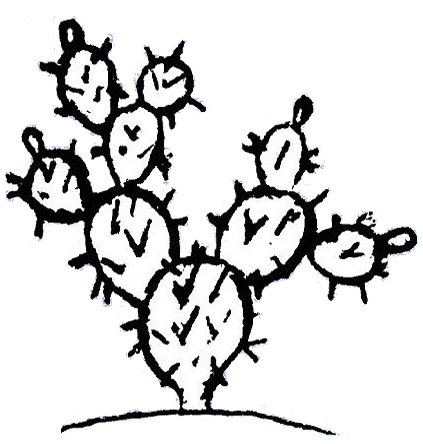INTERTIE INC.
CDM RADIO LINKING HANDBOOK
2022
P.O. Box 100714
San Antonio, Texas 78201-8714
Contents are Confidential
Copyright© 2022
Intertie, Incorporated
Table of Contents
Part 1: Motorola CDM Radios as Duplex Port-to-Port Links
Part 2: Duplex Radio Station Assembly
Part 3: Custom Programming CDM Series Radios for 420 MHz Links
Part 4: Issues with CTCSS
Schematics, Layouts, Summary Tables , 5K2K Info
Drawing: 1074: Schematic Controller Interface for MOT MSF5K/MTR2K.
Drawing: 1074C-1: 5K2K03. Parts Layout
Drawing: CDM-5K2K Interface Schematic
Drawing: Brute Force Filter for PL Tones
Spread Sheet: PL Configuration Summary as Dictated by Controller in Use
Motorola CDM Accessory Plug Disclosure
Photos of Link Tray, Top and Bottom
Photos of Accessory Cable Kits
Photos of Link Tray Board Configured for Link Service
Photos of Link Tray Under Bench Test
Photos of 5K2K board configured for link use
Photos of Link Tray Pre-Assembly: top and bottom
Photos of Link Tray under bench test
5K2K Summary (Abridged)
Intertie, Incorporated
Lawrence S Higgins, W5EX and Herman “Dink” Stockert, WA5LNL
This paper describes our experience at Intertie, Inc. as we rebuilt our entire 20-station system with the Motorola CDM© series of mobile transceivers. The write-up is in 4 parts: Introduction, Duplex Radio Assembly, Custom Programming, and CTCSS Issues. Schematics and pictures of our link elements will be found at the end of the text. We urge you to read the entire text, before starting your own linked system. Print off the schematics, before reading the text.
Starting in 2015, we began planning to replace our 50+ year-old Motorola Motran link radios with more modern (but still 20 year old) Motorola CDM’s©. These radios are microprocessor controlled, which means no more crystals to purchase. Symptomatic of this changeover, our long term crystal grinder, International Crystal, went out of business,
All Intertie links are run in full duplex. Because the new radios do not support internal duplex modification, it is necessary to purchase 2 per link. We obtained ours from e-Bay auctions over a period of 5 years. As of this writing, we have 84 radios on air as 40 links and 2 repeaters. (The other 18 repeaters are Motorola MTR-2000, MSF-5000, Kenwood TS-850 and TS 820, and a Ritron unit).
During early discussions, we realized that a universal audio interface and compact management of CTCSS (“PL”) in receive and transmit would require an external board. After wiring up 2 sites in “dead bug” style, we opted for using our so-called 5K2K board, described elsewhere on this Web site. We mounted the board on metal standoffs in a 6” x 4” x 2” plastic project box with an aluminum cover. This board is drilled to accommodate the Com Spec TS-64 series programmable CTCSS decoder. This makes addition of CTCSS decoding a plug and play proposition. CTCSS encode requires a separate unit, the Com Spec SS-64. It is attached to the underside of the 5K2K board with double-sticky tape. Please see photos attached.
For more than 40 years, we have run our links in carrier squelch. Increasing in-band interference has forced the addition of CTCSS encode/decode at several sites. For this reason, we have made all of our sites CTCSS capable. If you do this, you quickly run into chopped up audio on-link. This disease proves to be due to PL talk-off, wherein the PL decoder is confused by more than 1 subaudible tone arriving at the same time. Addition of link PL requires addition of filtering to scrub off incoming tones, before they get repeated down link.
Cactus Intertie SARBA Member Dave Cowley, KD7DR (SK) designed a special board with op-amp filters for the Palomar Telecom controllers, of which we have 4 in service. The recently released Sierra Radio Systems (SRS) controller has active filtering available on all channels. Armadillo Intertie (Dillo) and Intertie controllers require insertion of a brute force RLC network. Please see Part 4 and schematics attached.
Motorola CDM© radios allow customer selection of [Motorola patented] reverse burst and non-standard reverse burst. Since we are using the Com Spec PL decoder, we must select “non-standard reverse burst” when programming the CDM. Reverse burst makes for a cleaner carrier drop when a transmitter emitting PL is unkeyed.
We stuff the 5K2k board with parts determined by the resident controller. We drill the box cover to accommodate 4 metal standoff mounts, 3 LEDS and 3 toggle switches. The LEDS are integral to the 5K2K board. They indicate presence of 12 VDC, COS and Transmit status. The 3 switches:
S1 SP3T Force Xmt (Mom) OFF ON ARM
S2 DPDT PL Encode ON OFF ON
S3 SPST PL Decode ON OFF ON
Further explanation of actual wiring and controller-specific settings is summarized later. We generally apply a drop of red nail polish to designate settings, so that they are not unintentionally changed during site visits. (Please see photos).
Each link tray supports one duplex link station. We use a 1 RU perforated steel tray to mount 2 CDM’s, one ATC fuse holder, one fan, the 5K2K project box, 1 mobile duplexer and, circulator. The circulator conveniently mounts on an upright metal panel or underneath the tray with the duplexer. The 2 radios interconnect with the circulator (transmit side) and the duplexer via RG-142/U double shielded silver plated coaxial cable. Twelve volt DC enters on the fuse manifold via #10 AWG 2 conductor cable. The link antenna feed line couples to the duplexer, via a cabinet mounted lightning protector. A DB-9 equipped shielded audio cable marries the tray to the controller.
Lightning arrestors on each antenna feed line are a must have.
At most sites, properly tuned circulators are hooked in series with each transmitter output spigot. These devices protect the system from unwanted intermodulation products.
Band pass filters provide protection from adjacent channel interference. These are particularly needed at multi-link sites. The Motorola T1500 square cavities work particularly well.
We ground all of our equipment, including each entering hard line connector, with # 6 AWG solid copper wires to a single point on the station grounding buss. Careful checkout of grounds is mandatory. Some times we start over and redo the system.
We provide dual surge protectors on each AC mains feed. DC power supplies need over and under voltage protection. We have recently segued to switchers – much lighter in weight and less energy greedy. However, at the level we can afford, they offer little or no over voltage protection – always a risk with this technology. If batteries are used for back up, they need protection from prolonged destructive discharge. The same applies for solar powered sites.
With one exception, all of our stations are mounted in locked upright steel cabinets. This approach facilitates grounding and lightning immunity. Equally important is protection from rodent nesting. These critters’ excrement can be fatal for electronic equipment.
A single link cost us about $365.00, including about $100.00 for each radio. We generally purchase parts from Mouser, Digikey Newark and Allied. The fans come from Orvac. The Bussman ATC fuse blocks come from Del City. Radio Shack supplied the project boxes until they folded. More recent items come from Hong Kong. The special 20 pin accessory connector was found on eBay, The vendor supplies a nice pinout drawing with each order. Trays were locally supplied by Altex. RG-142 coaxial cable is available on eBay. (Avoid unbranded substitutes!) We purchased a Paladin (Greenlee) multi jaw crimp tool to assemble the array of required coaxial cable jumpers. (Die sets PA2653 and PA2656).
Ten per cent of our second hand radios later proved to be defective. Most exhibited VCO instability or drift. Unlike the venerable Motrans, these radios are not repairable. While thinking of radio failures, please be aware that you must never glitch primary power or lose your laptop battery during programming. If you do, the radio will likely become totally unresponsive. We are told this condition can be reversed (for a fee) by Motorola Service Stations.
Sadly, certain items used in our project are no longer available. Prominent among these is the Com Spec SS-64 CTCSS encoder. You can find an inexpensive substitute on eBay, sans reverse burst. We caution against use of
the CDM intrinsic PL generator with full available FM bandwidth. Its gain is not independently adjustable. Distortion will occur at full deviation.
The 5K2K board was designed around the Com Spec TSU-64 DS, which came mounted on the now discontinued 84-7000 interface board. The 5K2K board pin layout matches the 84-7000 pins. From now on, the currently available TS64-DS lead wires must be directly soldered.
Finally, our current 5K2K PCB run is exhausted. We are disinclined to make a new run. Hence, you will need to lie out your own PCB. You are welcome to use our design, published elsewhere on this Web site.
The members of Intertie have successfully upgraded and re-installed our 20 site Trans Texas rely system. In-band remote control, interference rejection and audio quality remain excellent throughout 600 miles of real estate.
We wish to offer sincere thanks to Mike Leininger, KD5FVZ, David Cowley, KD7DR (SK), and Robin Critchell, WA6CDR. We especially thank the Members of Intertie, Incorporated for much manual labor and ongoing financial support.
Motorola, CDM, CPS, MTR-2000, MSF-5000, Micor, Motran, Private Line, and PL are trade marks of Motorola Solutions, Inc. GE Exec is a shortened trade mark for the General Electric Executive II mobile transceiver. Com Spec is shorthand for Communications Specialists, Inc. SRS represents Sierra Radio Systems products. Palomar is trademark of Palomar Telecom, Inc. Dillo is shorthand for the Armadillo Radio Network.
Copyright: Intertie, Inc. 2020, 2021, 2022
This section deals with assembly and wiring. We interface our radios to the system controller via an audio mixer system, which includes Micor© COS, PL© detection and generation, as required by different controllers in use, We call this interface a 5K2K© board. Assemble the 5K2K board with parts dictated by the controller you are using. (See spread sheet and schematic attached). Break the trace from 5K2K J2, pin 1 to ground now. Repair the board wound with a PCB conformal overcoat pen (Jameco), Each board will need a DB-9 male and female right angle PCB connector. Note that all wiring headed to the controller starts with a male DB-9. Wiring from the radio terminates in a female connector, thus avoiding mix-ups.
Stuff your PCB with parts designated for the CDM. See article on this site for this info. Mount this board on four ½” metal standoffs with short 4-40 screws and nuts with integral locking washers.
Prepare the metal project box cover by drilling holes for three LEDS and three switches. Two terminal strips will be needed to mange parts mounting. Connect the cover parts using # 22 stranded hookup wire, Please see photos for LED positioning.
You will probably receive the radios without 10-32 thumb screw mounting. If you purchase thumbscrews, trim them to ~1/4” length to prevent PCB damage within the radio.
Instruction Manuals
Please consult the Motorola section at www.repeater-builder.com for CDM instruction manuals and other materials relevant to this product.
Mount the two CDM radios, RX on left, TX on right on a 1RU vented rack tray (ER-S1V). Stagger radio mounts, such that TX is further to rear than RX. Fabricate brackets from ¾” x 1/8” soft aluminum strap. Bolt four places with 10-32 x ½” screws, nuts and lock washers. Mount a six position ATC fuse block (Del City 74275) at right rear with two 10-32 x 1” bolts. Mount a flat blower fan (ATC) in front of right radio bracket, using a ½” and 9/16” spacer and enough flat washers to assure no fan housing stress, 6-32 x 1” bolts, flat washers, lock washers and nuts. Mount a project box (Radio Shack 270-1806) to left rear with 10-32 x ½” bolts, lock washers and nuts four places.
The 5K2K board bolts to the underside of the project box cover with ½” threaded spacers. Flat washers used to mount parts to rack tray need to be at least ¼” diameter to avoid slipping through slots in tray.
Dremel out a slot 3 2/8” x 1 3/8”, down f3/4” down from lit at one end of the project box to accommodate J2 and P1. PCB mounts on underside of aluminum top cover. S2, 3, and 4 mount along left edge, with J2 and P1 pointing to the right. Box cover is drilled to accept the three LEDS on the 5K Board.
Make up the radio interface cables with two 20 pin Motorola accessory plugs, wires and a DB-9 male connector. Using an extractor tool, remove excess wires and reposition remaining wires to match color chart above. See manufacturers cheat sheet for pin numbering, orientation and extraction tool. (MotCD Accsy Plug 1 & 2.) attached.
Use two pin flat “trailer” cable connectors for primary radio A+ feed. Use ATC fuses as follows: Transmitter 7.5A (10A for high power) ; receiver: 3 A . Wire fan to a third lug w/ 3 A fuse. 5K2K board gets a 1A fuse. Connect 12 vdc feed cable (# 12) to the grounding stud and + feed. Connect the individual units with FastonÔ insulated connectors.
Bolt a mobile duplexer tuned to the appropriate channels to the bottom of the tray, beneath the CDM receiver. All RF wiring must be RG-142/U.
Primary DC power can be supplied with # 12 Speaker wire with lugs appropriate to the power source in use. The fuse block requires #10 terminals.
Interconnect to the controller uses a DB-9 connector and 100% shielded # 22 color coded tinned stranded wire.
Our 5K2K Board was specifically designed to accommodate the Com Spec© TS-64 series CTCSS decoder/encoder. This unit was sold for a while with a TSU-64 interface board with pins that mate with the 5K2K. Today, the board must be hand-wired. Because our system operates in full duplex, a different PL tone must be encoded than that received, hence, the need for a separate encoder, the Com Spec© SS-64. Further issues with CTCSS cane are found in Part 4 of this paper.
Z1 is rectangular open space on 5K2K board for TS-64 PL Decode/Encode sub-board. It is to be bottom mounted before the SS-64 and adding the TS-64 on topside. Do not wire the tone output pin on the TS-64. Insulate with tape as a precaution against shorts.
The SS-64 Encoder tucks in underneath the Z-1 space on 5K2K. We will not use the CDM PL generator at all.
If using the TSU-64, remove the encoder pin on the interface board, because we will use that pad (Z1-4) for the SS-64 output. Place a strip of tape on top of the board to prevent unwanted tone entrance from the TS-64. Here are the connections for the SS-64 tone generator.
- R To convenient A+ pad
- BK To convenient Gnd pad
PTT Out Gy To S1 “XMT” pad
Tone Out Y To Z1 “Encode” pad via 2.2K /10K divider with output to R39 via Z1 audio pad and 0.1 uf cap.
Please see schematic for complete S1 wiring. Be careful with the SS-64 hookup. If done backward, the chip may blow.
DPDT S1 removes the SS-64 PTT line from the PTT and shunts PTT around the module. On the 5K2K board we are stealing logic from S1, which is normally stuffed with an arm/standby/force three way switch. Locate the pad that is grounded. Hook black wire there. Place a red wire on the next pad and orange on the next one, so that the wire order is Bk-R-Or. This can be confusing. On S1, the 5K2K Arm-Off-Force switch pad the wire must be Bk-R-Or. Keep Or on the PTT input side, R is used for the PTT output side. Stick to the plan and avoid destroying the SS-64.
Wire S2, a SPDT [On-Off (Mom)] switch in series with output of S4. Red on board LED must not load the input of the SS-64. Use red wire to S2 arm, black to ground and to side energized by momentary toggle, red wire to S1 XMT. Anode of D6 is miss-marked + reverse it to avoid D2 glow in standby. S3, controlling RX PL wiring, is described below.
To our great consternation Communications Specialists discontinued their SS-64. There is no affordable substitute. We have located two substitute encoders. The first, we call “Formosa” is an eBay available kit using a PIC and jumper plug selected frequencies. The 2nd is a Norcom product. Neither offers tone burst. Formosa board must attach to box bottom because of its size. A resistive voltage divider at the tone output is not needed with these units.
S3 corresponds to the “hang-up” switch in a mobile installation. PL Select, P1: 7 does not go to controller, as it does with a repeater. Instead, it is controlled by S3, a SPST switch. S3 grounds this line, in order to activate PL inside the CDM receiver. Pin 7 on J2, marked “NC” on the 1074S schematic is used to feed the CDM PL select line into the PCB. Solder wire to this pin and connect to S3, other switch terminal grounded. Keep in mind that CDM PL select when open allows carrier access to speaker audio, only. The link audio remains in PL, unless programmed to CSQ with a computer.
If the link is to be used with a TS-64 PL decoder (Palomar, Sierra [“SRS”]), the hang up line is to be wired to 5K2K P1, Pin 7. In this case S3 is wired to P1: 7 to arm the decoder. On Palomars and Sierras, link PL decode is managed by software therein. Program all radios at Palomar and Sierra sites in CSQ. On 5K2K J1 is set to “Sense”. On I2 controllers, place J1 in “TRU”.
The next table gives a full disclosure of Accessory Plug functions. A later table will show the actual wiring scheme you are to use.
Wire colors apply to radio – 5K2K cable
1. Speaker (-) Floats. Do NOT ground this wire, or radio is kaput
4. PL & CSQ V Low True (CSQ = Carrier Squelch)
5. Flat TX Aud BK
6. PTT R Low true
7. Gnd BR
8. CSQ G Low True
9. N/C Null
10. Ignition Sense Y High true
11. Flat RX Audio W
12. Off Hook Special B Low True (Turns ON RX PL)
13. N/C (Switched battery)
14. TX PL OFF GY Low True (Do not wire)
15. N/C (Radio signal strength is in development at Sierra)
16. Speaker + (do NOT ground this wire)
17 – 20 N/C (See below)
Some, but not all of these pins are programmable. See Part 3 for details.
Notes on Radio Configuration and CDM Accessory Pins
Hold the plug so you can read the embossed numbers 2, 10, and 20, rotate the plug so that the tab faces away from you and the numbers are readable. This is how the connector mates up to the radio. Now turn the plug over the tab downward and facing you. This is where the wires connect. Here is the correct pin out:
17 15 13 11 9 7 5 3 1 19
18 16 14 12 10 8 6 4 2 20
S the “2” embossed on top of the plug refers to the 2nd pin in! The bossed 10 is sort close. Please see a more complete disclosure in the Attachments.
Here is your wiring table for the radio to 5K2K audio interface, You will be wiring the TX and RX Accessory Cables into a single male DB-9. This means double wires on ground and 12 v A+. Sleeve all connections with shrink tubing, in order to prevent pin to pin shorts. A larger piece of shrink tubing protects the outer insulation from the clamp. Substitute thumbscrews for the supplied setscrew on the DB-9 shells. Tighten gently!
- Acc’y Plug # Notes
- BK R1 Cut ground trace
- R11 Incoming CDM Rx audio
- R16
- T5
- V R4 Not using CSQ line R8
- T6
12V 8 12 v out to Ign R Y,Y R10 & T10” 12V” is now source!
GND 9 GND BR BR BR R7, T7
TXPL* Tx PL Inhibit T14 Active Low *Not used
Legend
DEK – Decode audio (I2 Controllers, only)
TAO = Transmitter audio output to CDM Transmitter
XMT = Transmit command
5K = Squelch logic line
12v = Radio enabling voltage
GND = DC or AC ground
I2 = I-Square controller. We use the same color scheme for all controllers
R = CDM designated to receive link signal
T = CDM assigned to transmit
Please consult the Interconnect Wiring Diagram Attached as you read this.
- At the Controller End: Controller Specific
1 Shield AC Ground
2 W RAO – Receive Audio Out
3 O DEC – Decode Audio Out
4 Bk TAI - Transmit Audio In
5 G COS – Carrier Operated Squelch
6 R PTT - Push to Talk
7 (B) SEL - PL Select I2 Controllers, only
8 B SEN – PL Sense Out SRS and Palomar Controllers
9 Br GND- DC Gnd (PTT return)
Palomar Note: Placing 5K2K J1 in “SENSE” disables PL control of RX audio. Audio switching is bypassed with a header at pins 8 to 9 on 4066 on 5K-2K board.
Cut the grounding trace at pin 1 of J2 on every 5K2K board, regardless of controller used, Failure to cut this trace results in a destroyed CDM receiver audio output stage.
Only I-Square controllers require a separate deemphasized decode audio line. In the CDM, this is the speaker, which shows up on the Accessory connector, pins 1 and 16. Pin 1 is low, and must float. Hence, cut the grounding trace at pin 1 of J2. Do not stuff C39. Pin 16 (+) goes to J2: 3 [“DEK”]. DEK shows up at C39’s pad. Feed DEK to the primary of T1 through a10 uF non-pol cap, similarly, hook a 10 uf non pol in series with pin 1 of J2. . Connect the secondary of T1 to J 3. T1, is a 600 ohm 1:1 audio transformer. Ground only the secondary of T1.
Set each CDM receiver volume control to –20 dBm measured on the DECAUD line, with a 50 uV on-frequency signal, modulated with 1000 Hz at 2.2 KHz deviation. Mark the volume control pointer to assist in field use.
None of this wiring is needed when CDM;s are hooked to Dillo, SRS or Palomar controllers. I found that it is worthwhile to measure the audio voltage at the secondary, while grounding one or the other secondary leads. Use the combo that gets the most audio out, (You may say that polarity doesn’t matter, but it does!)
With assembly and wiring the programmed radios are ready for a preliminary bench test. Power up provokes a tweety greeting, followed by the screen lighting up. Using a programming cable attached at the mike connector and programming software, read “Conventional Personality” to get the frequency. With a service monitor connected to the mini UHF antenna spigot, program the channel in use and measure and record receiver sensitivity and transmitter power. Watch carefully for any sign of transmitter frequency drift. Modulate the transmitter with a microphone and observe on scope. On the receive side, inject tones from 50 to 3000 Hz and observe waveform for flat audio response and absence of distortion. Check PL operation in RX and TX. Please see our article on this Web page for details of audio level setting. Photos show bench-testing set-up. Enjoy!
de W5EX w/ WA5LNL and extensive consultation w/ WA6CDR.
This sheet will specify settings required to activate the CDM transceivers, two per link for duplex service. External connections are made through a rear 20-pin accessory plug. We wire one radio as a receiver, the other as a transmitter.
This section deals solely with the Motorola software.
You will need the Professional Radio CPS R06.12.05 software and a programming (“RIB”) cable. Your computer talks to the radio via the microphone jack and a DB-9 female serial (or USB port via an adapter) cable. You must either have a working CDM radio, or a saved config file to get the Motorola program to run.
After connecting the AC-powered computer to the radio, power up. Notice the graphical user interface (GUI) display. With the CPS software running, select File, Read Device. If all is well, the screen will say “Tree View”
These instructions were developed with the Motorola 1250 CDM’s. The later 1550’s boast extra features and eight push buttons.
(Code plug is Motorola slang for the digital programming record. Alias refers to the name of a channel, programmed in “Conventional Personality”)
eBay acquired radios will almost always have been programmed by the previous owner. You will need to remove, as completely as possible, all commercial data therein. This can be tricky because incomplete erasure provokes annoying error messages which will prevent saving the new file. If you see one of these warnings click on “all” errors to see what you messed up. Clicking on the individual lines will transport you to the offending area for correction. To minimize this aggravation, we suggest that after a successful boot up you expand the Tree View, then click on the last menu: ”Personality Assignment by Zone”.
Use this same process if an alias appears in Call List or Phone. Select No
Now Click on Conventional Personality. You will see all the programmed channels and a host of additional menu selections that will be covered later.
You are now ready for the first quiz. Go to the top of the GUI and click on “Save As”. Click to save your changes. Screen will show radio serial number, You should NOT get an error message. If you do, select “all” and click on each error to see its location.
After a successful save, return to Personality Selection by Zone.
Return to Scan List. Click on each remaining alias, and select “Unassign”
Return to Call list and Phone list and clean these up if there are entries.
Return to Conventional Personality and X out each channel alias.
This completes the cleanup. Final Exam: Save your codeplug as before and Send to your radio. Always wait for the loud beep and the softer beeps, before pulling cables, etc.
Click on the “+” sign at the beginning of each program heading to see contents. Click on “Close:” at the bottom of each panel to move on.
Ext PTT Audio Source: Flat TX Audio
Data PTT Overrides Voice: Uncheck
4. PL and CSQ
6. Ext PTT
8. CSQ
9. Null
12.Special Off Hook
14. TX PL
All selections are Low True.
k. Aux Control. Ignore. Close
3.Conventional Personality. This is where you set frequencies. As a link, you need only program one channel in each radio.
Signaling (1550, only)
MDC System You can probably leave this alone, if you did a clean out.
(1) Primary ID
(2) PTT ID Select None
(3) Call alert None Close
(4) Call you can probably leave this alone, if you did a clean out.
6. Phone (1550, only) you can probably leave this alone if you did a clean out.
7. Scan List (1550, only) You can probably leave this alone, if you did clean-out
8. Personality Assignment to Zone. You will see one channel filled in as default.
Along the way, a Save from time to time may expose an error, harder to cure later. You will want to save the frequency and alias along with the radio serial number, as described elsewhere. After completing programming Write Device.
Then, check your work by selecting Read Device.
When commanding Save As, note the s/n of radio is shown. Click and space and write abbreviation for site you are at, either “to” or “from”, then the site to be linked to. Then list the frequency you programmed with an “R” or “T” replacing the decimal. This will make all the files alike and make them easier to find later.
File references created by the programmer should be formatted:
Example: Pandale is receiving signal from Longfellow:
103TMZ1240B PAN fm LFW 422R075
When backup and write device is complete, read device to check your work.
The radio gives an ear piercing squawk when writing is complete, screen says “TEST”, pauses, then gives 2 squeaks. Do not pull cables or remove power, until the radio signals being finished! You can create a doorstop, if you do!
Late breaking shortcut to clean out. If you are lucky, you can find your radio model number and its TANAPA number printed on 2 labels on the bottom of the radio: listed in the Samples file as part of the programming software:
C:\programs\motorola\professional radio CPS R06.12.0/\Samples
The numbers shown are supposed to include every radio of this model. The numbers amputate the “AA” and the terminal “N” from the model number and splice the TANAPA number at the end. The match must be exact. A typical number:
M25RKF9DU5AIMUE6024C
Procedure:
Locate and carefully copy downs the Model and TANAPA numbers on bottom of radio, right and left labels.
On GUI menu select Load, select c drive and proceed to Samples file as indicated above.
Click and select the exact match,
The GUI will load the Sample
Read into radio.
Shazam! All the former user’s data are gone and are replaced with necessary defaults. IF you have a real match and the radio software was not modified after sale.
de W5EX with help I could not do without:
Mike, KD5FVZ, who originally broke the code
Dave, KD7DR, [SK] who encouraged this transition
WA6CDR for jump-starting our project
WA5LNL for examining and improving the circuitry
And Dennis, N5VRP for review and suggestions
Copyright: 2016:work in progress. Dec. 17, 2016; rev. Jan 16, 2017, Mar. 13, 2017; 27 May 2019, June 20, 2020, Jan 19, 2022
Here are some further technical details concerning continuous tone coded squelching systems (CTCSS).
General: At the time of upgrade from the Motran/GE Exec Tx and Rx to Motorola CDM, we decided to incorporate PL capability at every site. We observed that a retrofit when the need for PL became mandatory would be expensive and cumbersome. Nonetheless, ease of reversion to carrier operated squelch (CS) design was included.
Each link station has a steel tray shelf, two Motorola CDM’s, a mobile duplexer, one fan, one fuse block and an interface box containing an Intertie 5K-2KÔ audio interface board, plus CTCSS encoders and decoders as required. We inserted external band pass flitters on each receiver and circulators on each transmitter in most cases.
Intertie uses the I-SquareÔ controller at most sites. These will eventually be replaced, with the SierraÔ controllers, now in use at four sites. Four other locations use the current Cactus standard PalomarÔ controller. There is one DilloÔ controller in use.
The layout: All stations use an external PL encoder, currently, the Com Spec© SS-64. Sadly, production ceased just after this commitment was made. A Formosan board is available and is in use at Corpus North. Encoders are mounted on the solder side of the 5K-2K audio interface board.
Please see attached schematic: “CDM-5K2K Interface” and spread sheet, “CDM-5K2K PL Summary”
We learned that the Motorola CDM radios have no independent control of internally generated CTCSS sub-audible tones. Hence, when the radios are operated at full 25 KHz bandwidth, there can be tone distortion. Distortion will compromise downstream decoding. For this reason, all Cactus links use an external Com Spec SS-64 reverse burst tone encoder. On our interface box, the SS-64 encoders have a PTT line that is wired through a transfer switch, which allows our PTT line to bypass the reverse burst feature.
Because we use duplex links, the CTCSS tone must be different for RX and TX. This means the tone generator on the TS-64 cannot be used when the TS-64 is decoding received PL. Each site transmits the same PL on all resident links. (See PL spreadsheet appendix) We have more sites than available CTCSS tones hence, the tones are not reused with less than two links of separation.
Before mounting the SS-64, be sure to suck the JP-1 jumper off the bottom of the board. This enables reverse burst. Tone boards are attached to the underside of the 5K2k board with double sticky tape. The tone output is too robust for the CDM modulator. We therefore use a capacitively coupled voltage divider on the SS-64 output before sending the signal to the 5K2K board. Transmit tone is toggled into the PTT circuitry with S 1.
When checking tone frequency with Lissajous display on service monitor, do NOT use S-2’s forced Pt. key TX. Use PTT input at pin 6, P1. (S-2 is wired in after S1).
With the demise of Com-Spec SS-64 availability, a non-standard PIC based encoder has been obtained from Taiwan. (See previous info.)
All CDM radios should be programmed with “Off Hook Special” in radio Configuration menu. (Low true). (See Part 3.)
We use four different controllers in the Intertie system. Each has unique requirements for input signals. Please refer to attached Spec Sheet.
Palomar Telecom: Generates its own COS, has in band DTMF control of CTCSS sense line inputs. Requires external control of transmit CTCSS.
- switch in “ON” position. This keeps the decode true signal present at the Palomar terminals.
- don’t need the 4066, because audio switching occurs inside the Palomar.
- wired to SPST toggle on Interface box, marked “RX Decode”.
- quires a 2.2K/10K voltage divider with a 0.1 uf coupling.
- Output attenuator does not require a voltage divider.
LED Indicators: COS LED (Green) glows continuously. (Look to Palomar UIF and Squelch boards for LED readouts.)
Sierra Radio Systems and Dillo. Both controllers requires external COS. Sierra offers In band control of CTCSS decode via supervisory commands, and/or Sierra GUI with a computer.
- Dillo. Hang up switch is wired to SPST toggle on Interface box, marked “RX De code”. (See last paragraph regarding Dillo.)
- output requires a 2.2K/10K voltage divider with a 0.1 uf coupling
- By placing a shorting plug on “sense” at J1, the low true PL sense signal is ap plied to pin 8 of J2, thence processed on the controller. Stuff Q2: 4066, etc. for audio switching.
- Sierra only. Dillo controllers will need an external brute force filter in place of 5K2K:C18, and in series with Rx audio output line. (See schematic, attached).
- ceive PL. Interconnect cable must carry a PL sense signal. (DB-9 Pin 8).
- on ”tru”. Thus all PL controlled audio switching occurs on the 5K2K boards as with I-Square controllers. This is the one circumstance where the Receive PL switch position is indicated by the COS LED.
LED Indicators: Sierra: COS LED (Green) glows continuously. Look to Sierra Audio boards for LED readouts. Dillo: COS LED indicates COS as controlled by radio and TS-64 high-true on the 5K2K board, Dillo controller itself has no LEDS, beyond a flashing red one for DTMF valid.
- site). Program Transmitter in Carrier Squelch.
- squelched. To use CDM “and” squelch line, jumper R47 (2) to R40 (2). This routes the COS to the 4066 for audio switching.
- Attached to 5K2K board with voltage divider, as above. No voltage divider with non standard CTCSS encoder.
- position. Note: The RX PL disables controls speaker audio only. You must repro gram the receiver if you want carrier squelch operation.
- ON. Switch connects to J2: 7.
- ceiver audio output capacitor. (See schematic)
COS LED (Green) indicates squelch status. But PL is controlled inside radios, hence LED indicates the COS and PL activity. If radio is programmed in CSQ, see below. Receive PL toggle switch has no effect on link PL. It only unmutes PL for speaker!
LEDS. There are 3 LEDS on the Interface box.
Red = PTT
S2: Transmit PL Defeats transmit PL when OFF
S3: Transmit (PTT) 3-position: Center OFF; Momentary right > Force PTT; Toggle Left = Activates (Arms) PTT logic.
Connectors:
P1: DB-9 Male – to controller
J1: Header, 3 pins- Selects PL decoder logic
J2: DB-9 Female – to both radios
Copyright April 2020, Rev June 17, 2020.